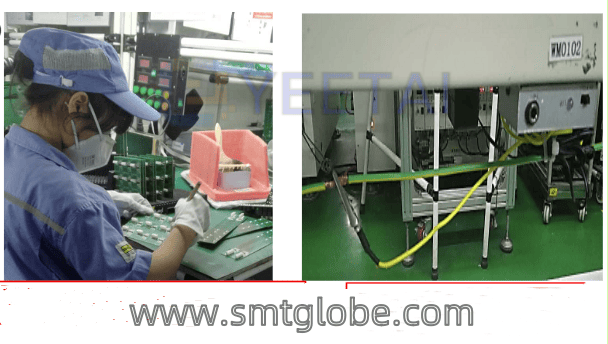With the advancement of automation technology, experts continuously utilize the latest innovations to enhance the assembly precision of SMT (Surface Mount Technology) feeders. As technology evolves, the concept of “precision” also progresses. However, during the SMT production process, operators frequently encounter various malfunctions, including feeder crashes. The causes of these crashes can be manifold, stemming from machine issues, environmental factors, or even human error. Identifying the root cause of the crash is essential for resolving the issue swiftly and effectively.

Common Causes of SMT Feeder Crashes and Their Solutions
1. Timing Errors Leading to Crashes
A feeder crash may occur due to sequence errors, such as:
- The feeder or the material tape may pop up, causing the rotating head to misrecognize certain places, resulting in a crash.
- Incorrect PCB positioning caused by poor sensing from the PCB position sensor can lead to continuous feeding and ultimately a crash.
Solution: Operators should handle the material tape carefully to prevent breaks and adjust the sensor sensitivity as required.
2. Incomplete Actions Causing Crashes
If the SMT feeder’s previous action has not completed, it can lead to a crash.
Solution: Check the axis control card for the ED (End Single) signal on the indicator light. If an action is incomplete, pressing the E-STOP button will usually interrupt it. Once the issue is identified, the machine can be restarted.
3. Software Design Issues
Crashes can also arise due to software design problems, often evident in the need for patch updates. Examples include patch programs like 403.3’s 386.EXE or 403.4’s 386.EXE for Toshiba hard drives, as well as Y2K issue patches.
Solution: Install the necessary patches according to the requirements. For instance, the 403.4 patch may require modifications to the ACHS.MA file.
4. Checking for Hard Disk Issues
Sometimes, crashes can be attributed to problems with the MC hard drive.
Solution: Switch the conversion 0 switch to the MC screen to check for any red error messages. Use DOS to start MC, running SCANDISK to scan the hard drive. If issues are detected, repair them. If reparable, restart the machine. If not, replace the hard disk and reinstall RMOS and Distributor. If replacements are not available, restart the machine and recheck or reinstall the patches.
5. Network Terminal Resistance Issues
A crash can also occur if the network terminal resistance is disconnected. The interaction between the Line Controller (LC) and the Machine Controller (MC) involves constant data exchanges, including identification and production data. A failure in reading/writing data can lead to crashes or aberrant machine behavior.
Solution: If crashes persist, switch to STATION ALONE mode. If the issues do not reoccur, this indicates a network-related problem. Further investigation should focus on identifying specific operations leading to the crash. For example, if a picking machine cannot enter identification mode while in Line Computer status and results in a waiting cursor crash, this indicates a problem with the identification file within the Computer system. Deleting this faulty file and transferring a fresh copy from another line can resolve the issue.
Conclusion
When faced with a crash in SMT feeder production, it is essential not to respond blindly. Accurately diagnosing the underlying issues and analyzing the situation thoroughly will enable effective and prompt resolutions. By understanding the common causes of crashes and deploying the appropriate solutions, operators can maintain the smooth operation of SMT production lines, enhancing overall productivity and reducing downtime.
This structured approach to troubleshooting SMT feeder crashes is vital for ensuring operational efficiency and sustaining quality in electronic manufacturing processes.
At YEETAI, we produce all kinds of feeder to upgrade SMT machines.