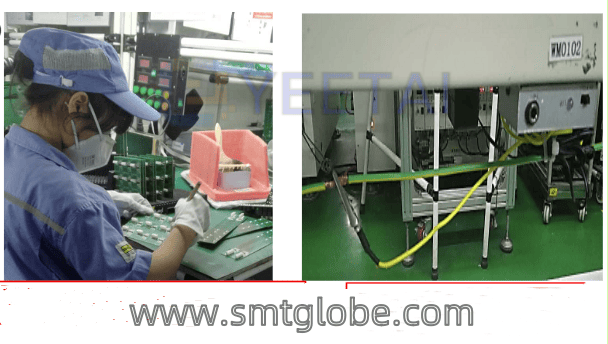In the production environment, SMT feeders are crucial components of pick-and-place machines. However, with frequent use over time, these feeders may encounter various alerts and malfunctions. Understanding how to quickly address these issues is essential for maintaining operational efficiency. In this article, we will outline common alarm indicators and their solutions to help you respond effectively.
Alarm Indicators and Solutions
1. Traffic Light Alarm System
The traffic light alarm system is designed to provide visual alerts regarding the machine’s operational status. Here are the common scenarios:
- Flashing Red Light with Buzzer: This indicates that the machine is in an alarm state.
- Red and Green Lights On with Buzzer: The machine is operational, but the feeder tray has only one layer of material remaining.
- Solid Red Light: The machine is in a stopped state.
- Solid Green Light: The machine is currently running.
- Solid Yellow Light: The machine has completed a reset.
- Flashing Yellow Light: The machine is in the process of resetting.
2. Display Screen Alarm Codes
The display screen of the SMT machine provides more detailed information on the alerts. Common alarm codes include:
a. Low Material Level Alert: When there is only one layer of material left, both the red and green lights will illuminate, accompanied by a buzzer sound. The machine operates normally; however, if the material is not replaced and the “Material Change” button is not pressed, the machine will pause its operation once the current tray is empty. Pressing the “Material Change” button allows the machine to resume normal operation; it will start picking from the top layer of each material type once the current tray is exhausted.
b. Material Change Layer Alert: When changing materials, if you press the “Material Change” button, the interface will automatically display the number of layers that need to be changed.
c. Running Layers Display: The lower part of the automatic interface continuously displays the current running layer number in a scrolling marquee format. This helps prevent operational errors from technicians during production. For instance, if the machine is processing layers 12 and 21, the display will read, “Layer 12 material is reserved; please do not place Layer 21 material here.” This feature allows technicians to preemptively change materials without pressing the “Material Change” button.
Conclusion
Promptly addressing SMT feeder alerts is crucial for maintaining a smooth production process. By understanding the meaning of the alarm codes and taking the appropriate actions, operators can ensure that their machines run efficiently and minimize downtime. Regular training and familiarity with the equipment will further empower your team to handle these issues effectively.
At YEETAI, we produce all kinds of feeder to upgrade SMT machines.