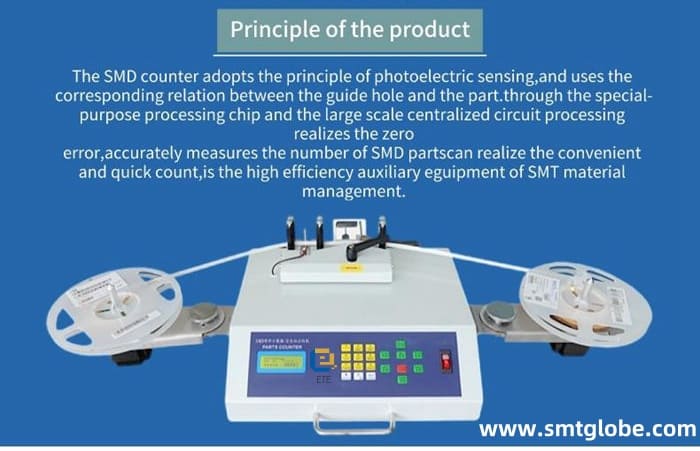The SMD Reel Counter Machine adopts the principle of photoelectric sensing and uses the corresponding relation between the guide hole and the part. Through the special-purpose processing chip and the large-scale centralized circuit processing realizes the zero error, accurately measures the number of SMD parts can realize the convenient and quick count, is the high efficiency auxiliary equipment of SMT material management.
The SMD Reel Counter Machine enables quick setup and changeover. Whether counting out a full reel or a specific quantity of parts, the double-check feature ensures accuracy. Additionally, the E-801E is fast, capable of processing an entire reel of components in just ninety seconds, including double-checking the count. Our advanced technology ensures a low noise during machine running. With English on the screen interface, the SMD Reel Counter Machine is easy to read and operate.
Specs
Model: E-8010E
Voltage: AC220V/AC100V 50/60HZ
Counting Range: -99999_99999PCS
Machine Size: LxWxH=780x350x200mm
Machine Weight: 10-11kg
Component pitch: 1,2,4,8,10,12,16,24,32,44,56mm etc.
Easy to use
The design of the E-8010E allows operators to monitor both the LCD screen and the parts under counting, ensuring accuracy. Additionally, the counter prevents tape dropping and protect tapes from damage during the counting process. It can count in both forward and reverse directions for double-checking purposes, and parts can be efficiently spooled back to their original reel.
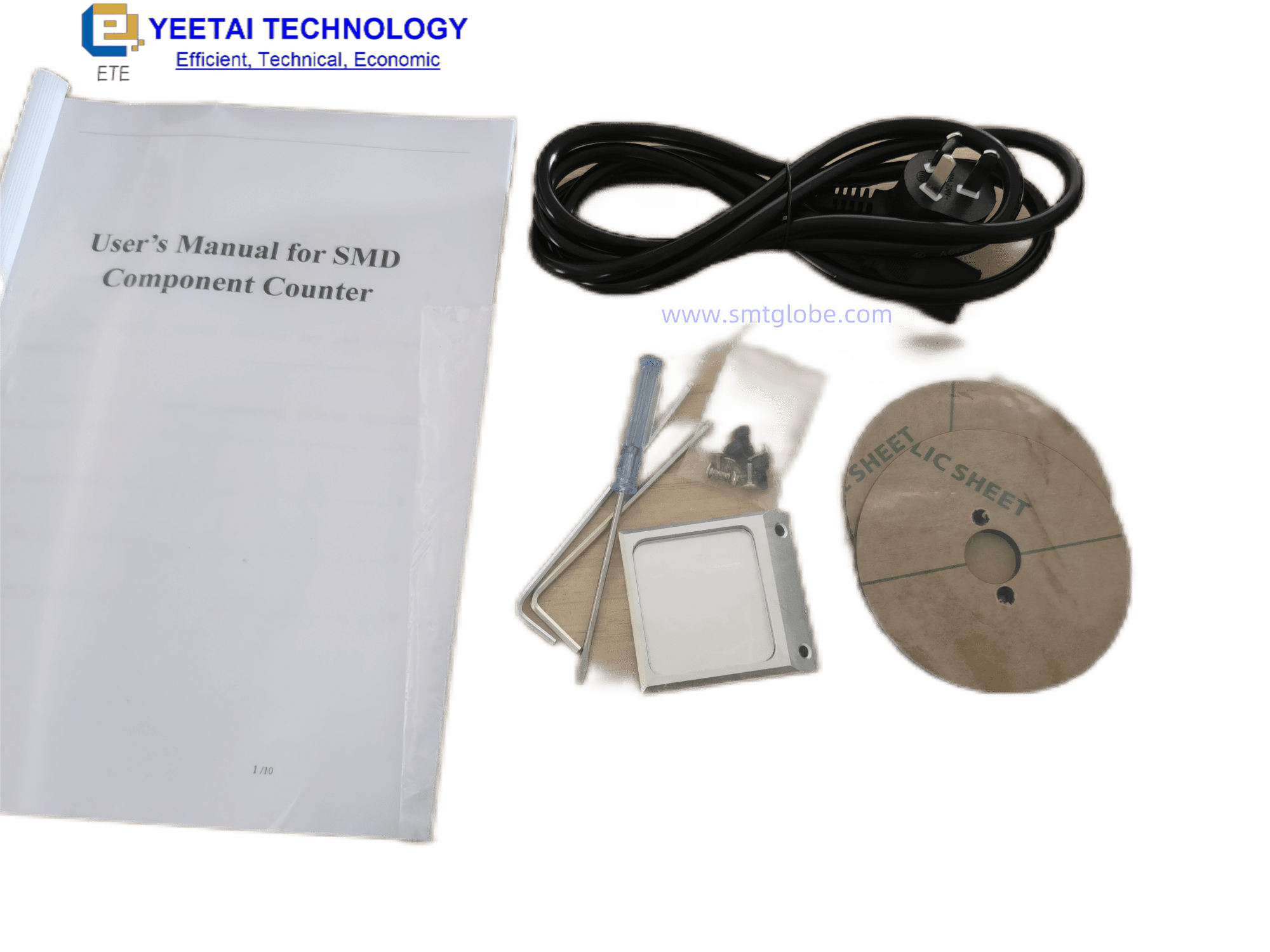
How to set up the SMD Reel Counter Machine correctly?
• Place the reel on the left side and ensure to position a temporary reel on the right side. Guide the tape through the counting gears manually and rotate the temporary reel until the first component aligns with the press wheel.
• Adjust the pitch value according to the specified guidelines.
• Press the START key to initiate the counting process. It’s important to note that the counter will increment or decrement, whether it is moved by the motors or manually.
• To return the tape to the original reel and verify the counting result, press the REWIND key to initiate the rewinding process.