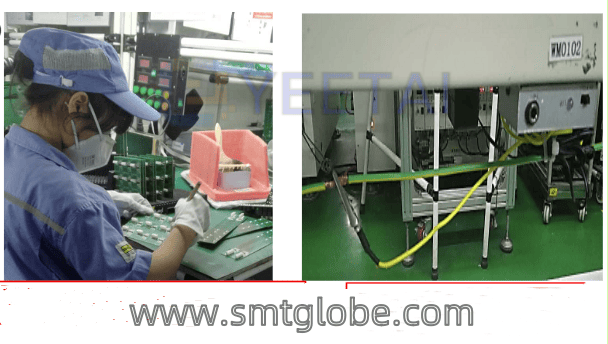SMT (Surface Mount Technology) feeders are essential components in modern assembly lines, but like any machinery, they can encounter various issues. This article outlines common problems associated with SMT feeders and provides effective troubleshooting methods to help ensure smooth operation.
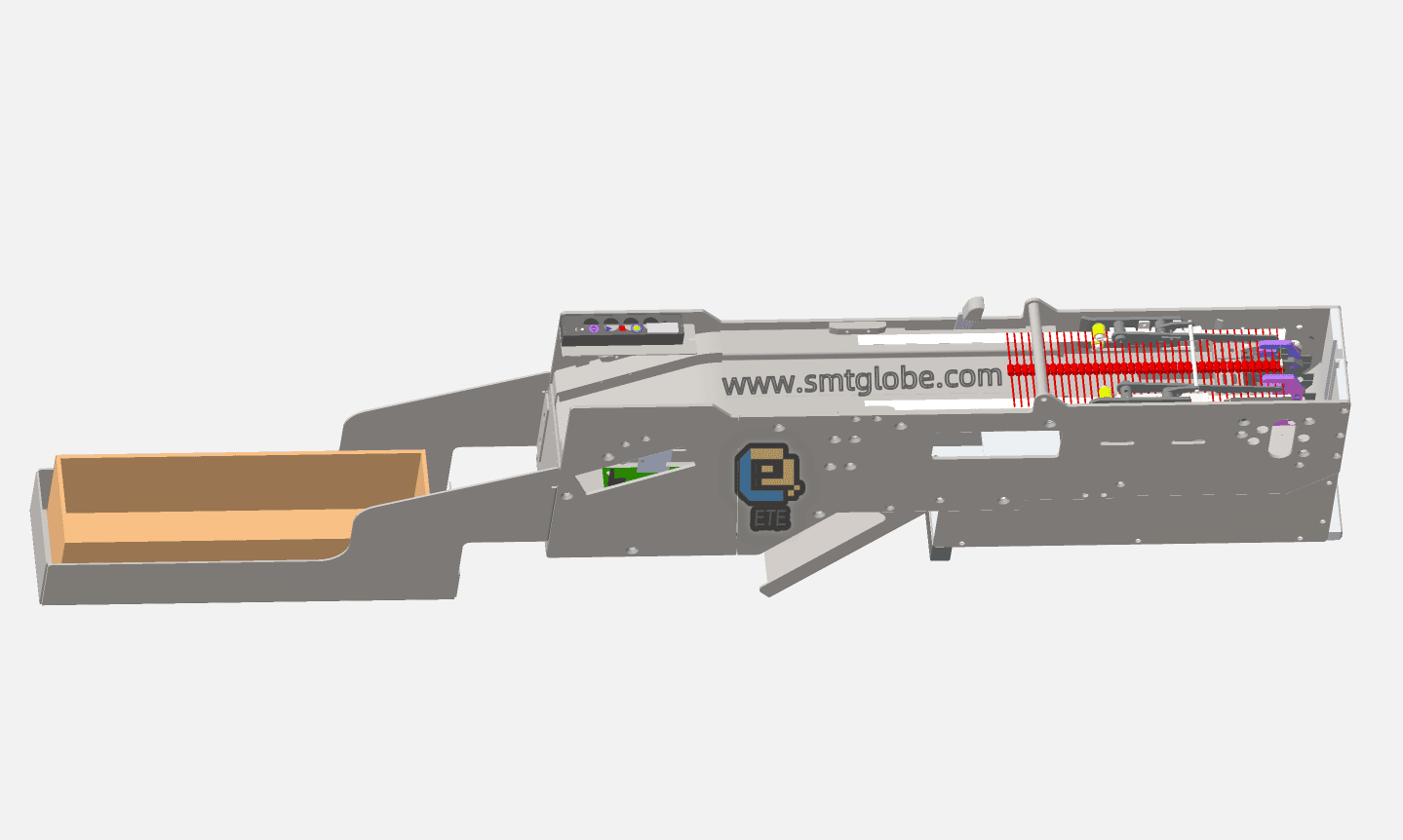
1. Hardware Failure Issues
Hardware failures are primarily caused by improper usage of the feeder or issues with other hardware components that prevent the feeder from functioning correctly. In most cases, these problems should be addressed by the manufacturer for repair or warranty support.
2. Communication Failure Issues
a. Communication Connector Issues
Cause: Over time, external forces can damage the front pins of the communication connector or introduce foreign objects that disrupt proper communication.
Solution: Inspect the connector for any debris or foreign materials. If there are obstructions, remove them to restore proper communication.
b. Feeder Circuit Board IC Damage
Cause: Overloading the feeder or short circuits can lead to damage of the integrated circuit (IC) on the feeder’s circuit board.
Solution: Replace the damaged circuit board and update any related parameter settings to ensure optimal functionality.
3. Power Supply Issues
a. Feeder Not Powering On
Cause: Problems may arise in the power supply section, including issues with plugs, power switches, or circuit board fuses.
Solution:
- Check the communication plug for debris and ensure that the pins are intact.
- Inspect limit switches for any abnormalities.
- Utilize substitute methods to diagnose problems, and check if the circuit board fuse is blown. This issue is rare, but if it occurs, replacement may be necessary.
4. Material Cover Film and Parameter Settings Issues
Cause: Errors can occur when communicating with the feeder.
Troubleshooting Steps:
- Verify that the feeder is powered on.
- Check if the communication interface is damaged or not properly connected.
- If the issues persist, consider replacing the main circuit board to rule out hardware failures.
Common Error Codes
Error Code: 0301 – Feeder Send Error
Cause: This error typically results from improper feeding or a blockage at the chain distance sensor and PCB section.
Solution: Press the feeder’s origin adjustment position to clear the error and try executing the operation again.
Error Code: 0303 – Feeder Send Timeout Error
Cause: This error occurs when there’s a timeout during the feeder’s operation.
Solution: Check the wiring connections, including those between the chain roller sensor, motor, and PCB. Ensure all connections are secure.
Error Code: 6903 – Continuous Feed Error
Cause: This error indicates that the feeder has experienced consecutive feed issues.
Solution: Confirm that the feeder is not blocked and that materials can pass through without obstruction.
Conclusion
Identifying and resolving common issues with SMT feeders is essential for maintaining production efficiency and effectiveness. By following the outlined troubleshooting methods, operators can handle minor issues independently, thus minimizing downtime and ensuring the continuity of the assembly process. Addressing these problems promptly and effectively will contribute to higher productivity and better quality in manufacturing operations.
Make sure to document these troubleshooting steps in your operational guidelines to assist all staff in managing SMT feeders efficiently.
At YEETAI, we produce all kinds of feeder to upgrade SMT machines.