Automatic SMD Parts Counter E-802E: Enhanced Counting and Missing Part Detection
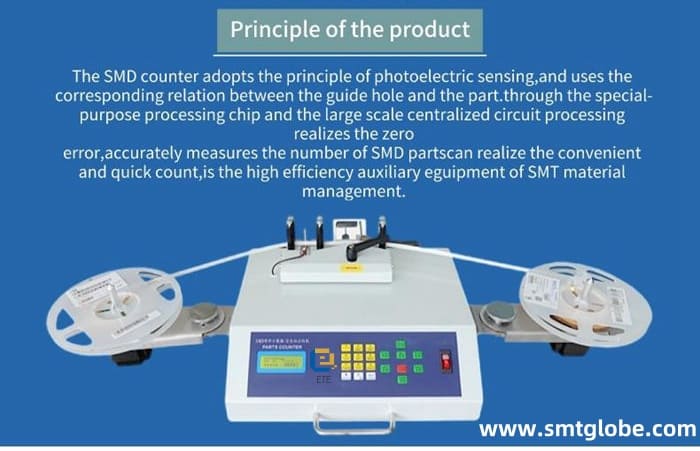
The Automatic SMD parts counter E-802E helps to streamline your component counting process. It ensures accuracy through its innovative Missing Part Detection feature. Unlike traditional counters that merely account for slot holes, this advanced system actively verifies the presence of components in each slot. Should any parts be missing, the machine halts and alerts the operator, continuously updating the digital readout to reflect the true part count by subtracting any discrepancies.
Key Benefits
Rapid Setup and Changeover: Transitioning between counting a full reel or a specific quantity of parts is quick and straightforward. The integrated double-check feature further guarantees precise counting.
- High-Speed Processing: The E-802E SMD Parts Counter operates efficiently. It can process an entire reel of components in as little as ninety seconds — double-checking included.
- Versatile Applications: Ideal for SMT material inventory management, stock checks, intake counts, pre-kitting, and a range of other tasks, the Automatic SMD parts counter significantly enhances productivity.
Specs
Model: E-802E
Voltage: AC220V/AC100V 50/60HZ
Counting Range: -99999_99999PCS
Machine Size: LxWxH=780x350x200mm
Machine Weight: 10-11kg
Component pitch: 1,2,4,8,10,12,16,24,32,44,56mm etc.
User-Friendly Design
The E-802E’s design allows operators to effectively monitor both the LCD screen and the components being counted. This ensures accuracy while preventing tape drops and protecting tapes from damage throughout the counting process. The counter offers both forward and reverse counting directions for double-confirmation, with the ability to spool parts back to their original reel efficiently.
Setup Instructions
Setting up the Automatic SMD Parts Counter is simple:
- Position the Reels: Place the reel on the left side and a temporary reel on the right side.
- Guide the Tape: Manually guide the tape through the counting gears, rotating the temporary reel until the first component aligns with the press wheel.
- Adjust the Pitch: Set the pitch value according to the specified guidelines provided.
- Start Counting: Press the START key to begin the counting process.
- Rewind if Necessary: To verify the counting result and return the tape to its original reel, press the REWIND key.
Included Spare Parts Kits as follows
Positioning Knob
Display
Handle
Keys
Optical Fiber Butt
Power Switch
Wrench
Gear/Movable Blanks
Charging Mirror
Fiber Optic Amplifier
Movable Arm
Tray
Rocket Head
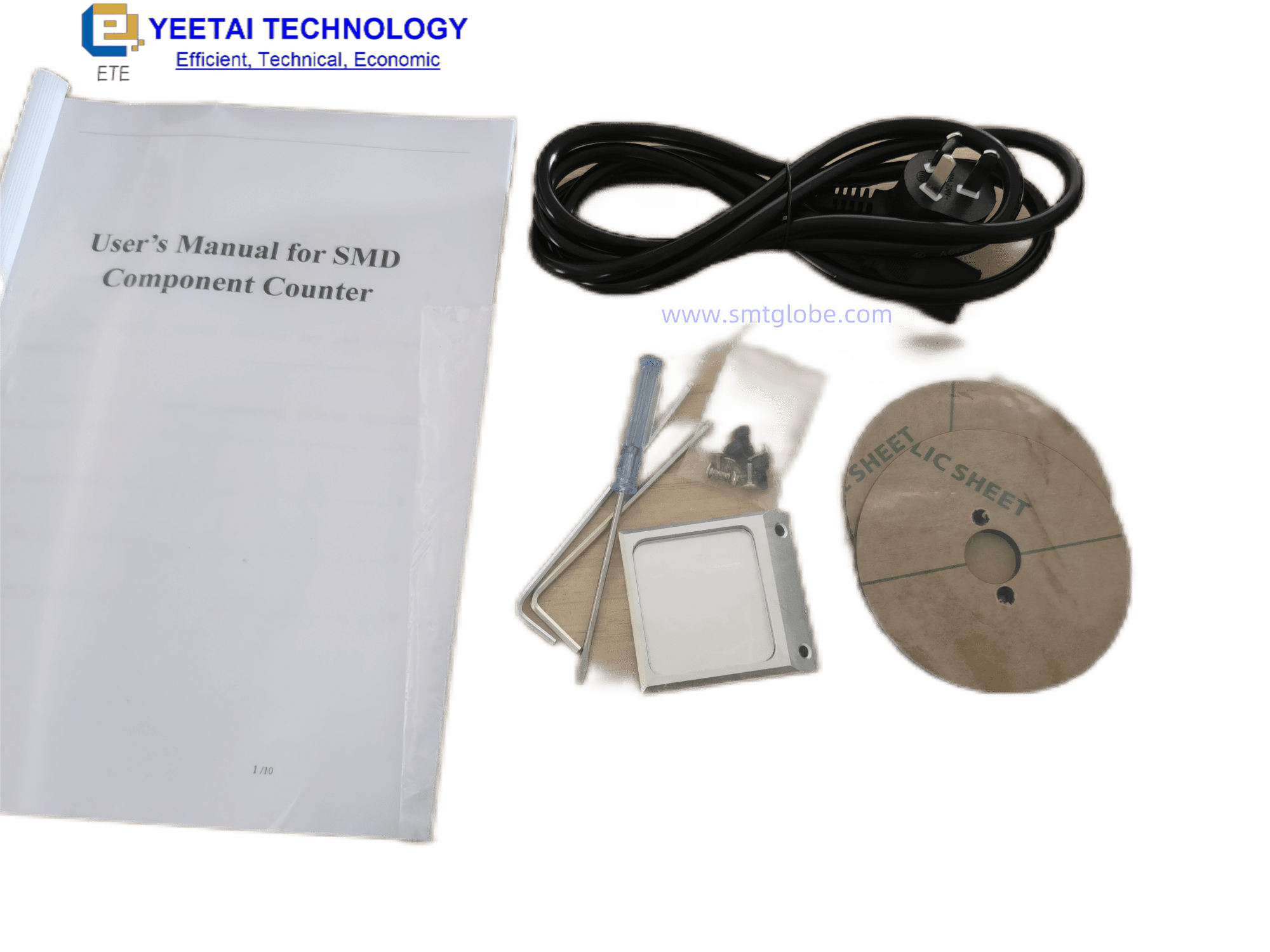
Function Keys And Operation Procedures Instructions
Gap setting
Digital setting
Function of Leak hunting
Actual quantity
If you need any more models, please visit our website or read below lists.




